Objective: This document will provide a good knowledge to the beginners/advanced users and other consultants who can get a good idea of Defining Process assignment Rules for Sales Order in Order Management Fusion.
Business Requirement: How to assign Orchestration for multiple Line Status.
Pre-Requisite: We have one defined Custom Orchestration for the Business Function and deployed.
Example: Suppose we have mix requirement for the Line Status to assign the Orchestration as per Business need.
If Line Status is Discontinued or Item Status is Inactive then we need to assign our Custom Discontinued Orchestration. But at the same time Item Status Inactive is Return enabled and we should able to create RMA Orders for those status.
Implementation:
Navigation: Go to Setup and Maintenance>>Task>>Search for
Manage Process Assignment Rules for Sales Orders

You can Create New Rule or Edit the existing One as shown below:
- For Creating New Rule click on Create New Rule:
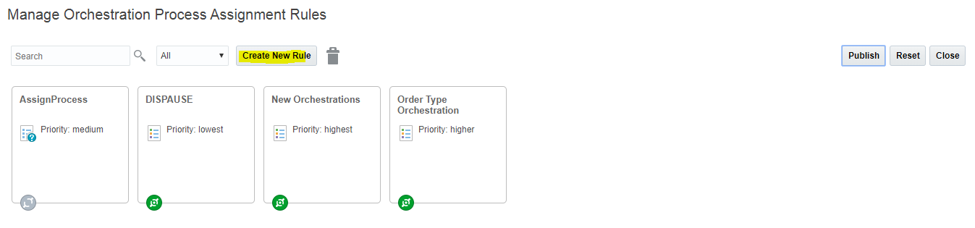
2. For Editing Existing Rule Click on any existing Rules and go to EDIT:
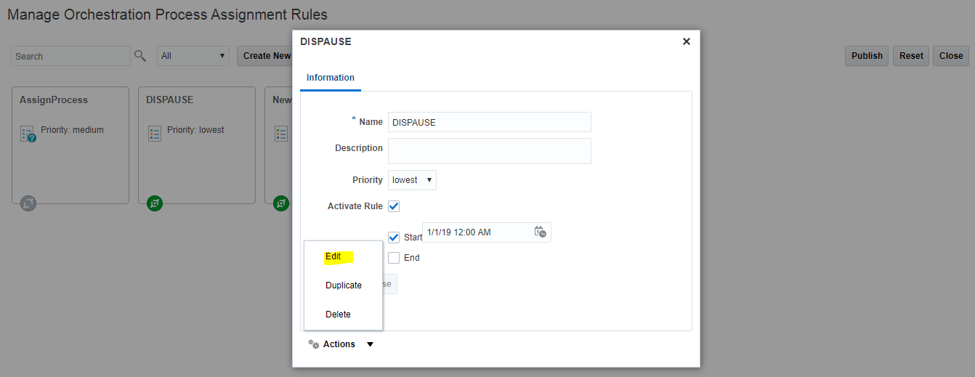
Please provide the below condition to assign the Orchestration:
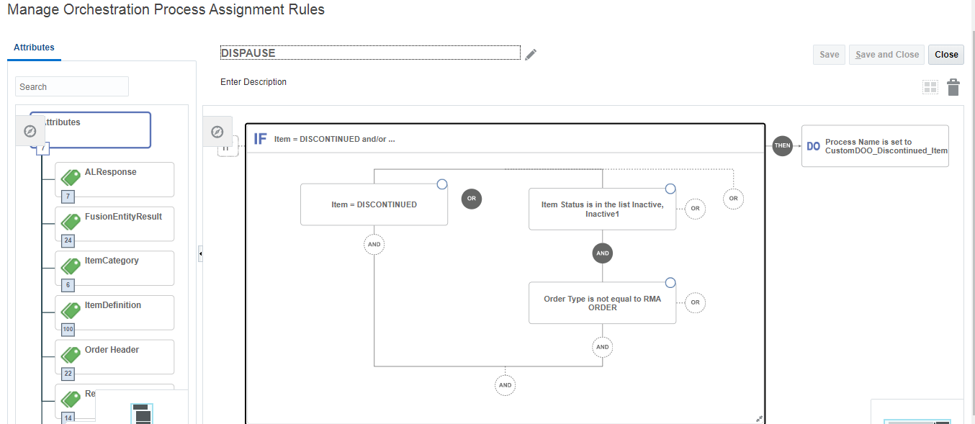
Now Save and Close:
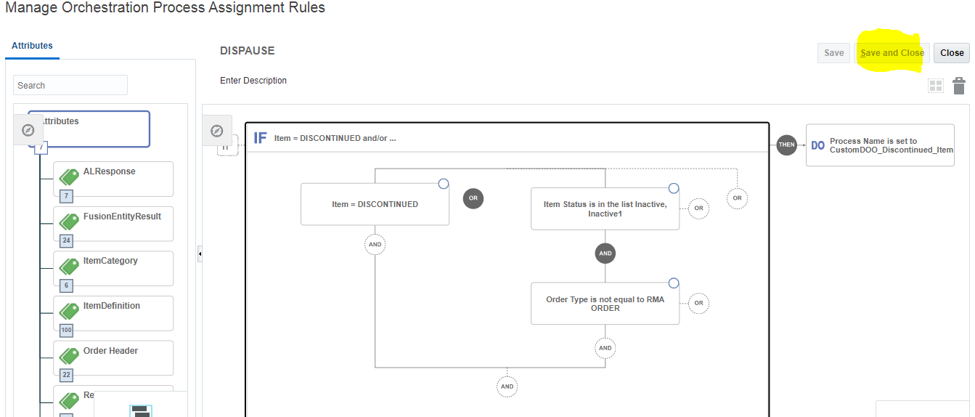
Provide the below Information on the newly created/edited Rules to Activate:
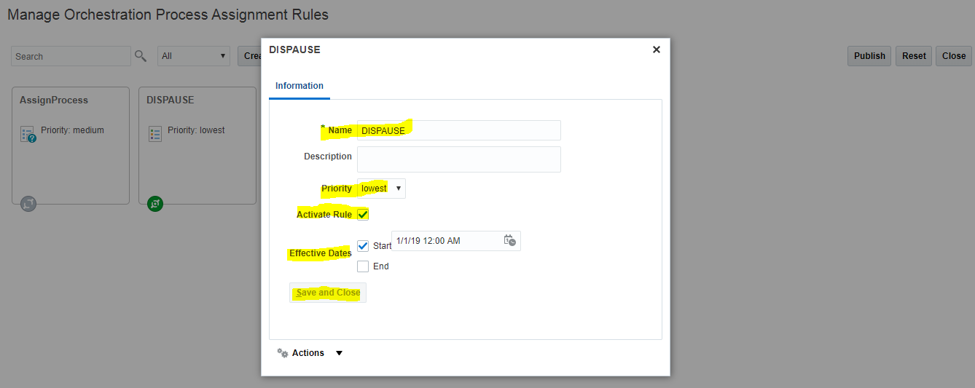
Now Publish the Process Rule:
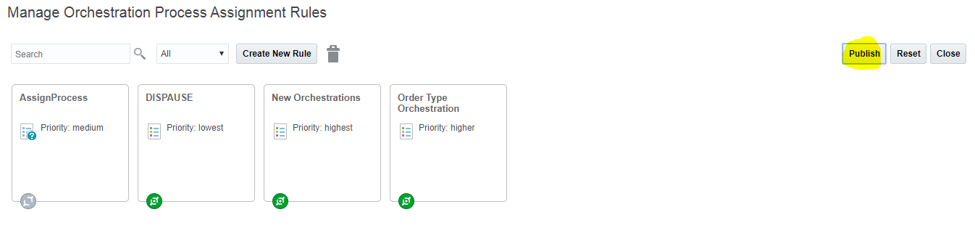
Once Process Rule is successfully Published, it will work as per the requirement.
Summary:
This document provides a good exposure to the beginners/advanced/novice users and any consultant for performing the Process assignment Rules for Sales Order in Order Management Fusion
Shashank Jha is the SCM Functional Consultant with having an experience of 9+ years including Oracle ERP, SCM Cloud and EDI. He has been part of various implementation and support projects.