A data source is an object that enables a Java Database Connectivity (JDBC) client to obtain a database connection. WebLogic JDBC data sources provide database access and database connection management.
Step 1: Log on to WebLogic Server (Path – Services -> Data Sources -> New)
From the drop down, select Generic Data Sources.
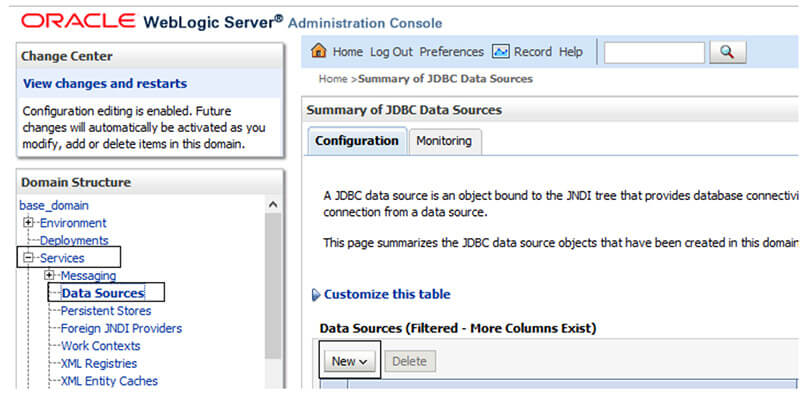
Generic Data Sources: – Generic data sources and their connection pools provide connection management processes that help keep your system running efficiently.
GridLink Data Sources: – An event-based data source that adaptively responds to state changes in an Oracle RAC instance.
Multi data sources: – A multi data source is an abstraction around a group of generic data sources that provides load balancing or failover processing.
Step 2: Give the following details.
Name: – JDBC Data Source-Test
Database Type: – Oracle
JNDI Name: jdbc/TestDS < give the name of the database connection followed by DS, which is used in your application
Step 3 – Select the database drive type – *Oracle’s Driver (Thin) for instance connections; Versions:9.0.1 and later.
Note – We are not using (Thin XA), XA data source should be never use with ADF/Fusion applications because it closes all cursors upon commit. Click Next.
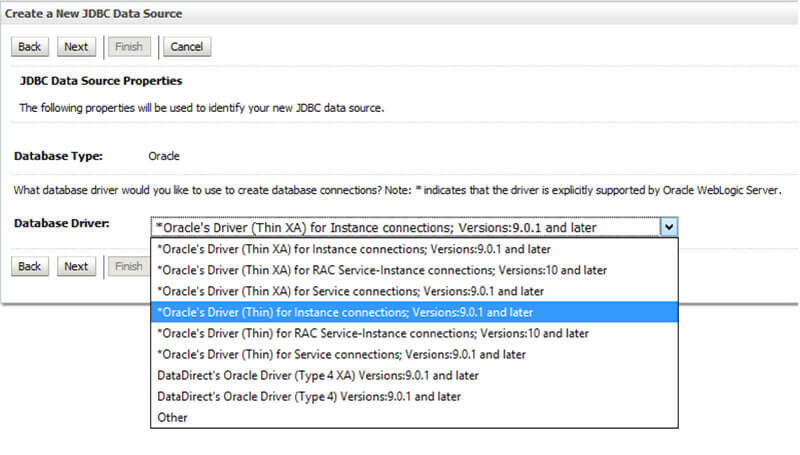
Step 4: Provide the database connection details. Enter name, host name, port, username, password. Click next and test the connection.
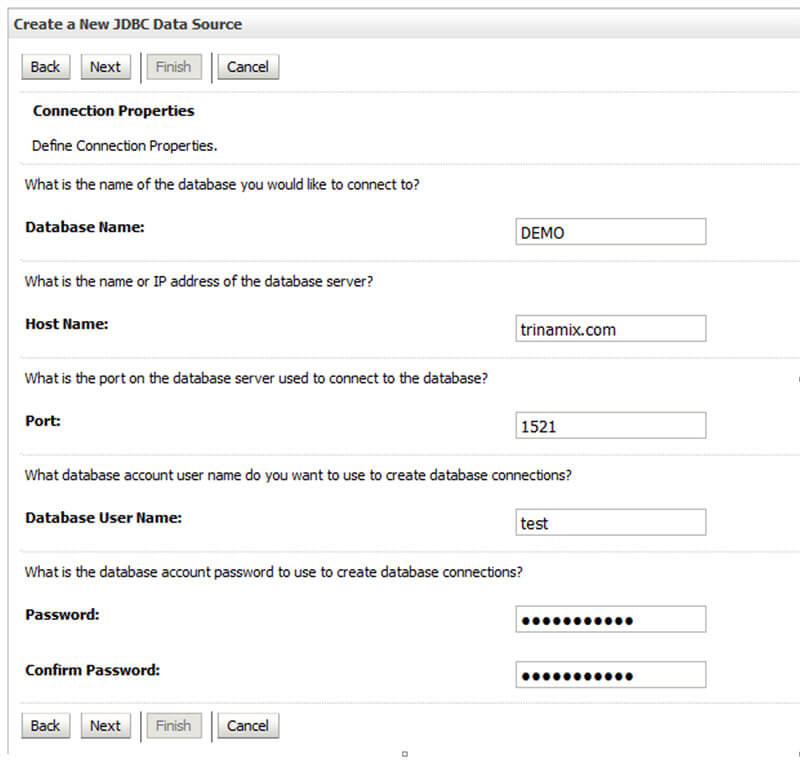
Step 5: Select the server in which you want to create the data source and click finish.
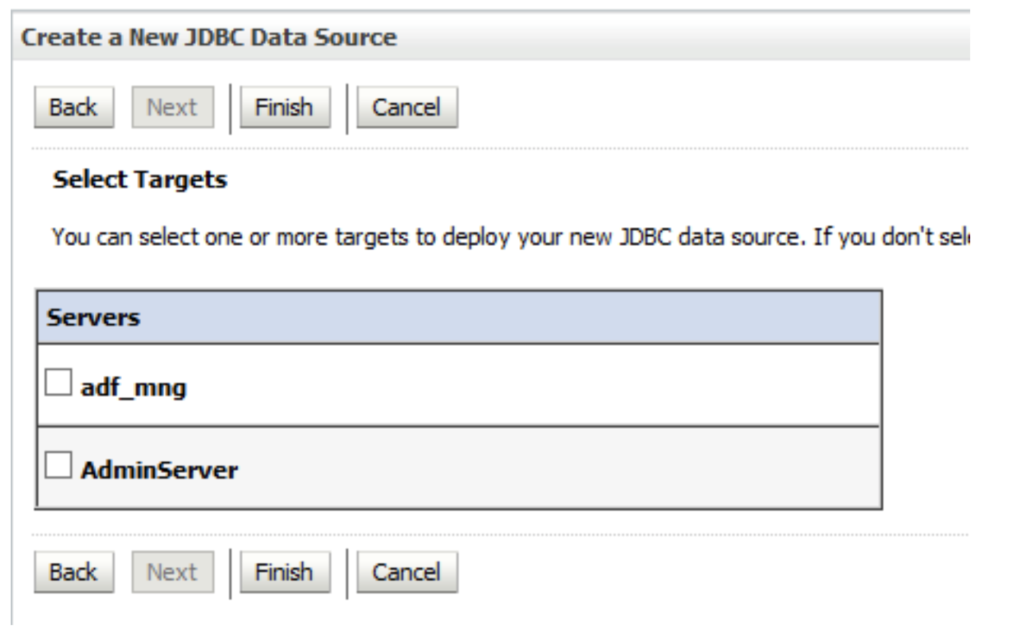
Sangu Patil is working with Trinamix Systems as a Technical Consultant. He has 5 years of experience in Oracle applications. His focus areas are OAF and ADF.