Being an Oracle consultant – involved in sales/presales/delivery, we all know how important it is to have access to Oracle demo environments. For many of us, it might occur that you have already created your Oracle support account, but while login to demo.oracle.com, you are receiving an error “YOUR ACCOUNT DOES NOT EXIST HERE”. Below is the screenshot.
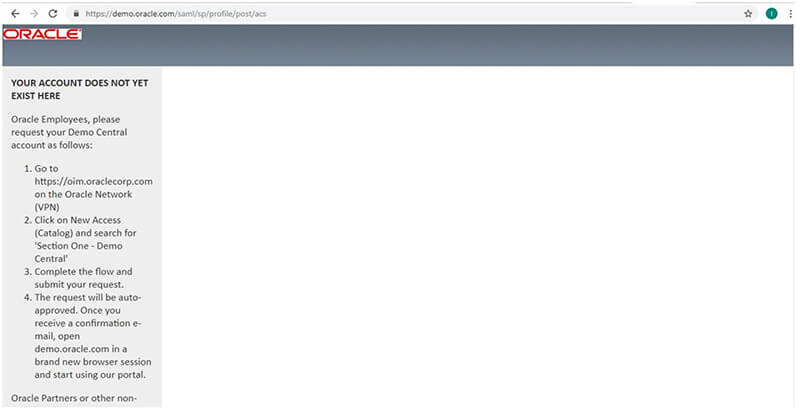
Here, in this blog, I have mentioned 2 steps procedure with step by step detail in order to get your Oracle support account linked to demo.oracle.com and getting full access to Oracle demo environments.
STEP 1. Register yourself on Oracle Partner Network.
STEP 1.
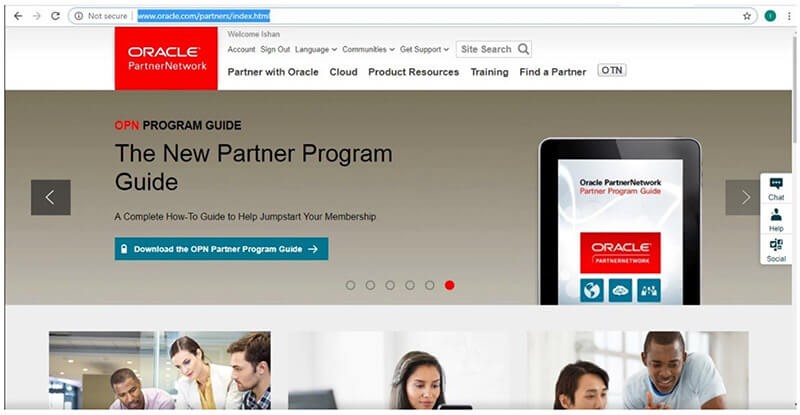
2.Go to Partner with Oracle section and click on Register for Access
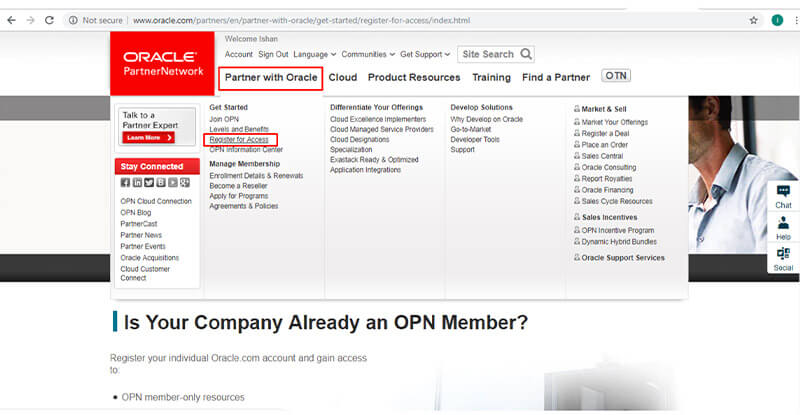
3.Go to Register for Access Section and click on ‘Register for OPN Access’

4.If you already have an Oracle support account, click on Sign In button. In case you do not have the account, you can create the same by clicking on New User.
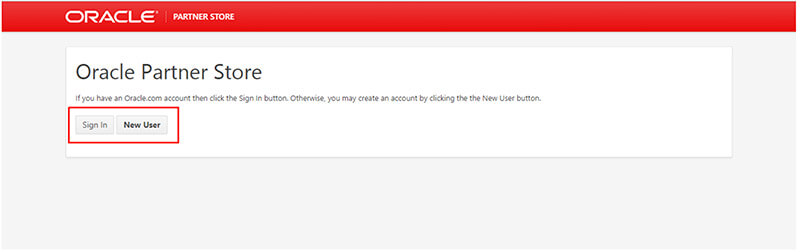
5.Once you create your account, it will ask you to add company Id. Add your company Id and click on next.
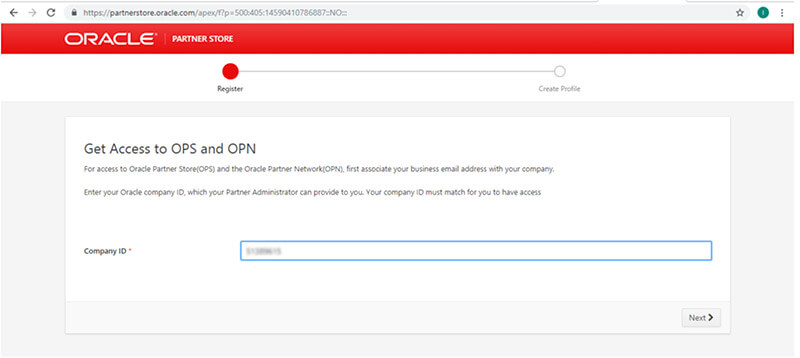
6.Go to the Terms and Conditions section and click on the Register button
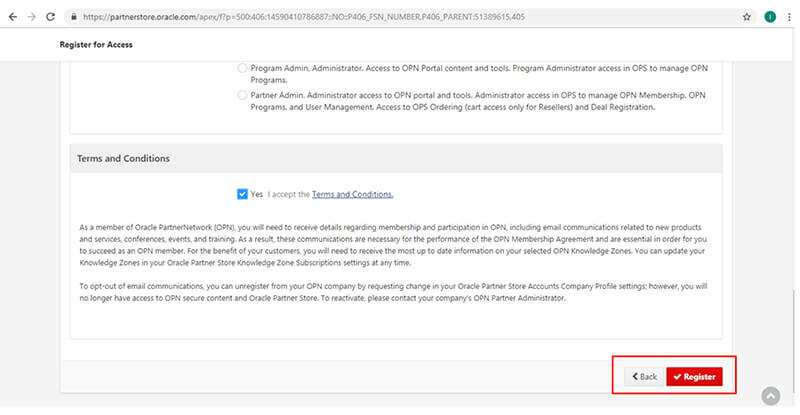
7.Your registration will be completed and you will be redirected to the home page of your Oracle Partner Store
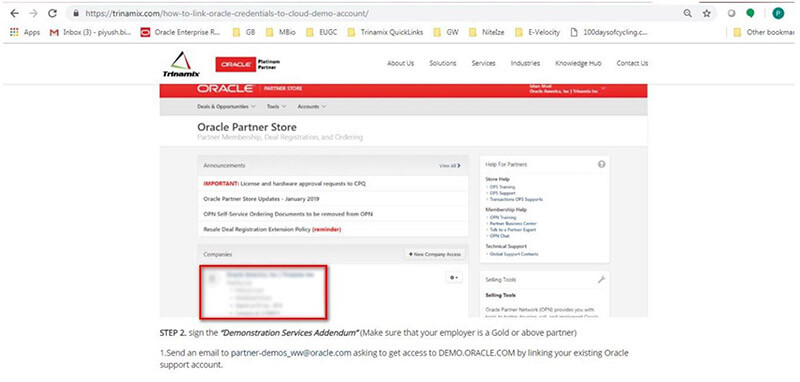
STEP 2. sign the “Demonstration Services Addendum” (Make sure that your employer is a Gold or above partner)
1. Send an email to partner-demos_ww@oracle.com asking to get access to DEMO.ORACLE.COM by linking your existing Oracle support account.
2. Once, everything is confirmed by Oracle, you will receive an email from demo-central-noreplies_ww@oracle.com saying that your new account has been created on the Oracle Demo Services (Global Sales Engineering) website.
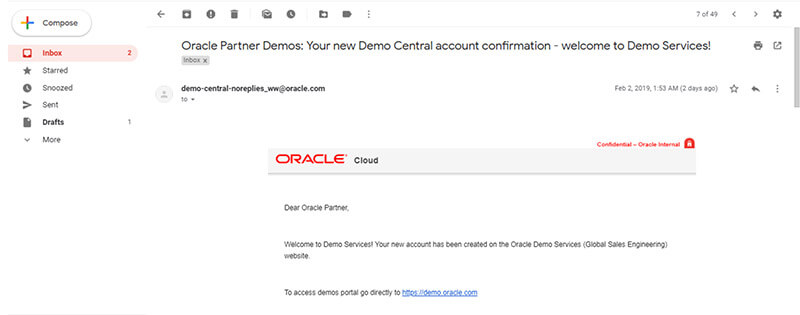
3. Now, you can go and login into DEMO.ORACLE.COM website using your Oracle credentials.
At the very first time, it will ask you to verify your email. Click on Send Validation Email button.
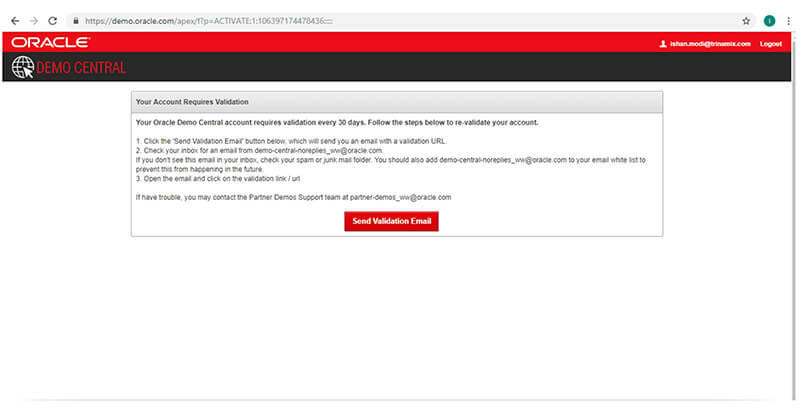
4.You will receive an email from demo-central-noreplies_ww@oracle.com asking to re-validate your account. Click on the validation URL.
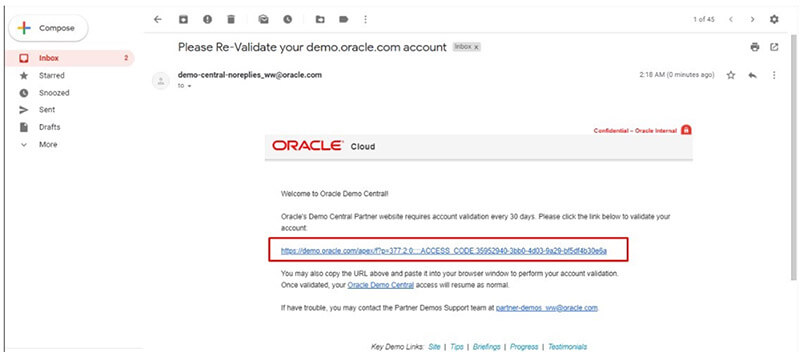
5.Given everything is perfect, it will show the below “Congratulations!” message and you will be redirected to https://demo.oracle.com automatically.
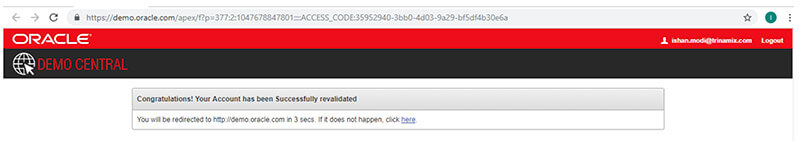
6.Read and Accept the terms by clicking on I Accept button.
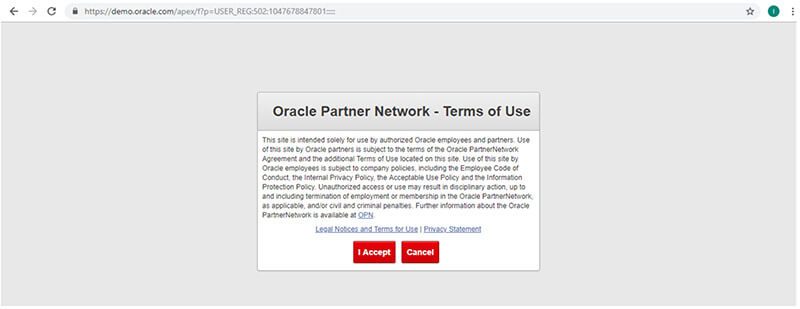
7.Now, you will be successfully logged in into demo.oracle.com and receive the welcome message.
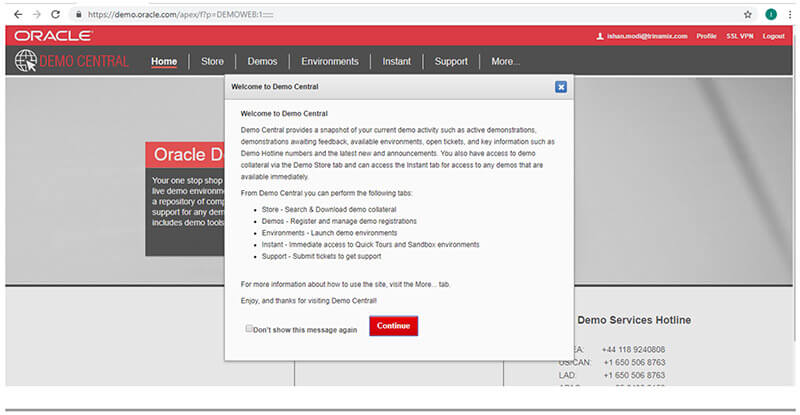
Ishan Modi is passionate Supply Chain Consultant and expert in the matter of Inventory and Warehouse Management area. He has implemented multiple projects across the globe mainly in middle east, USA region. He has also been proactively involved in Presales Activities & Training Stuff.