Time zone is a very crucial aspect while processing the transactions. In earlier versions of Oracle Cloud Applications transactions used to get processed on system date which is UTC Time zone. Users used to face many problems when the user entering the transactions other than the UTC time zone. Even at the time of period closure, the user has to do the activities considering the time zone aspect.
In the recent release, Oracle came up with the new feature of the time zone, which helps in processing the transactions as per the legal entity time zone. As a result of this feature, sub- ledger transactions like AR invoice, AP invoice, receipts, payments, inventory transactions, work order transactions and costing distributions all will have the legal entity time zone. The user can process the transactions based on the time zone in which the legal entity exists.
Following are the setups which need to be done for enabling legal entity time zone for the system:
Step 1: Log in to Oracle Cloud Applications using the Admin User (i.e. user having admin rights).
Step 2: Go to Setup and Maintenance → Search for task “Manage Profile Options”
Step 3: Make sure Profile “XLE_ENABLE_LEGAL_ENTITY_TIMEZONE” is enabled at the site level. If it is not, then enable the profile option at site Level.
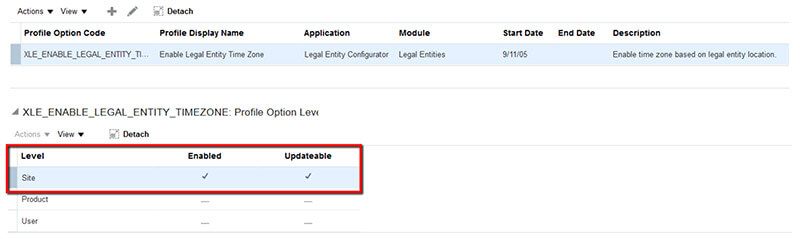
Step 4: Under Setup and Maintenance search for the task “Manage Legal Entity”. Select the respective entity under the scope and open the task.
Step 5: Make sure the address and respective time zone are attached to the legal entity.
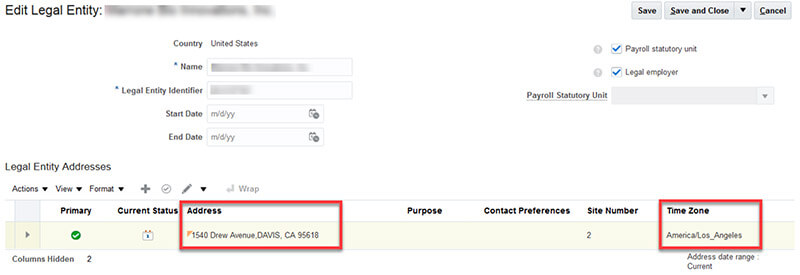
Step 6: Go to task “Manage Locations” and make sure that the time zone is properly selected for the location attached to the legal entity.
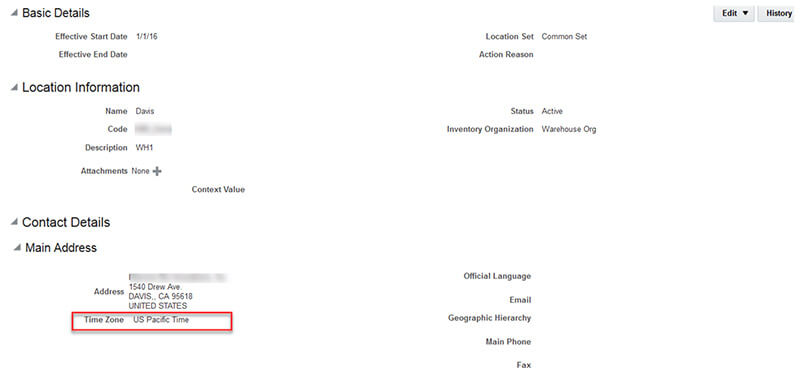
Step 7: Go to “Setup and Maintenance” page and click on “Task” icon.
Select “Search” option.
Step 8: Search for the task “Set User General Preferences” and open it.
Step 9: Select the Desired Time Zone and save it.
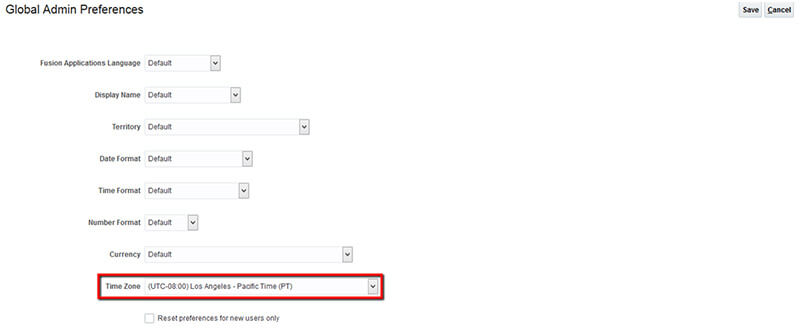
Log out and Log in again. Time zone will be changed to PST Time zone
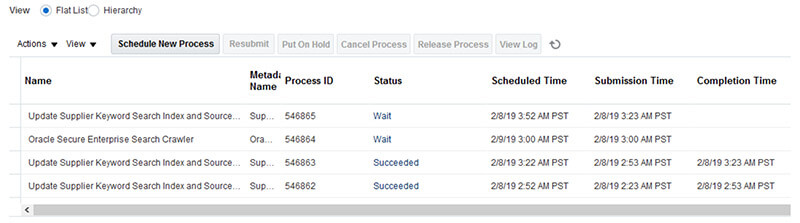
Point to be noted: This feature enables to enter the transaction in the legal entity time zone but in the back-end database will always have UTC Time zone. Oracle also confirmed on one of the support issues that Data Base time cannot be the change in SaaS Model.
Kiran Thorat is Qualified Chartered Accountant working with Trinamix as Business Analyst. He is having good knowledge and experience in Financials modules like AP, AR, GL, FA, CM, Exp. and SCM modules like Inventory, Cost Management, Manufacturing etc.