By Abhishek Bhatele
Purchase Requisition / Purchase Order is a formal request intended to procure/buy something that is needed by the organization.
In Oracle Procurement Cloud, one can define Requisition / Purchase Order approval rules based on the business processes and decisions, such as whether to route documents to approvers in serial or parallel, whether approvals should be based on employee supervisory hierarchy, position hierarchy, job levels, or approval groups.
There are several key components used in approvals:
- Oracle Procurement Approval Rules Management
- The approvals rules management interface allows you to set up and manage approval rules that apply for your business documents.
- Oracle SOA Approval Management extensions (AMX)
- AMX performs task routing rules for your business documents.
- Oracle Business Process Management (BPM)
- The BPM Worklist Application is a web-based application that lets users access tasks assigned to them and perform actions based on their roles in the approval process.
There are three different stages for setting up an approval workflow.
Based on our business requirement, we can choose the approval stages
Example: – There are 4 approvers defined in the approval hierarchy. Approver A, Approver B, Approver C & Approver D.
The requester will create a requisition, once he submits the requisition, it will go through the approval process. In the approval process, approval notification will be fired for all 4 approvers A, B, C & D. Let’s assumed approver C has approved the requisition first. Then Requisition will go into Approved status. For another approver, there is no need to approve requisition from their notification.

- Parallel Approval
- All the identified approvers will receive the approval notification in parallel and approval action is required from all approvers.
Example: – The requester will create a requisition, after requisition submission, it will go through the approval process. In approval process, approval notification will be fired for all 4 approvers A, B, C & D., In this case all the approver has to approve requisition from their notification to get requisition status in approved status.
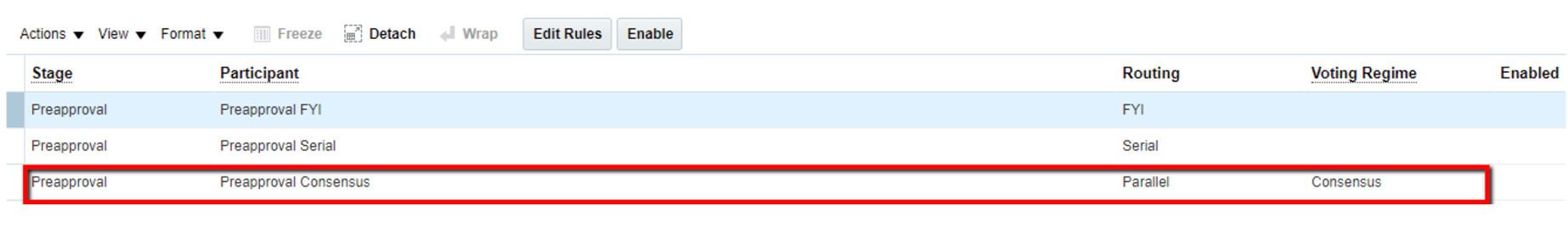
- Serial Approval
- We can route the approvals in serial.
Example:- The requester will create a requisition, after requisition submission, it will go through the approval process. In process of approving requisition, approval notification will be fired to approvers A. First approver A will approve the requisition, then it will fire the notification to approver B, Approver B will approve then approver C and at last Approver D will approve the requisition. Once requisition get approved from all 4 approvers it will go into Approved status.
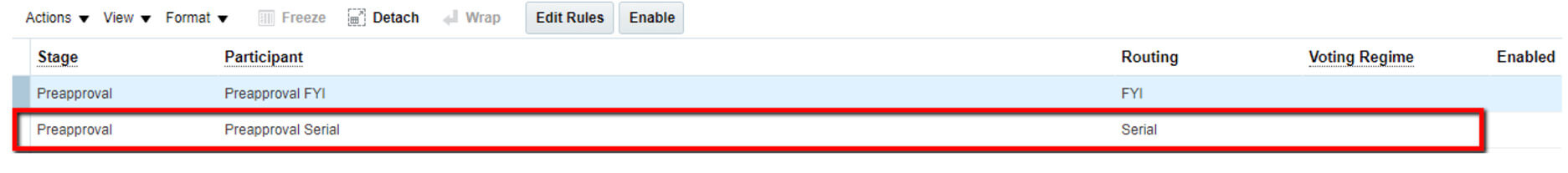
Steps to set an Approval Rules:
Approval rules are routing policies or rules that are evaluated to determine the approvers.
1. Rules
Navigate > Manage Requisition Approval or Purchasing Document Approval > Edit Rules.
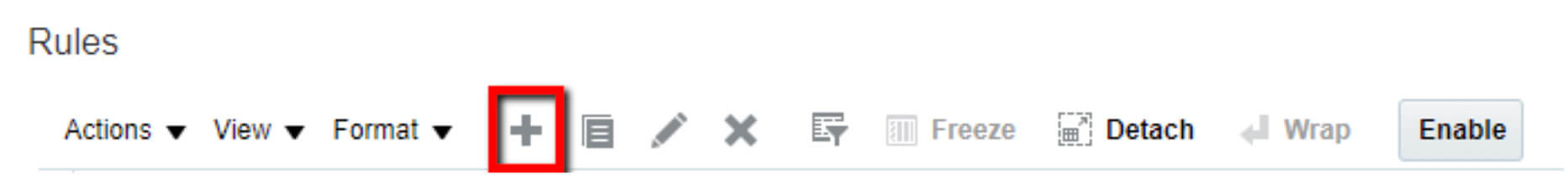
Click on + sign to create a new Rule line. Set Name, Priority, Description. Click on OK.
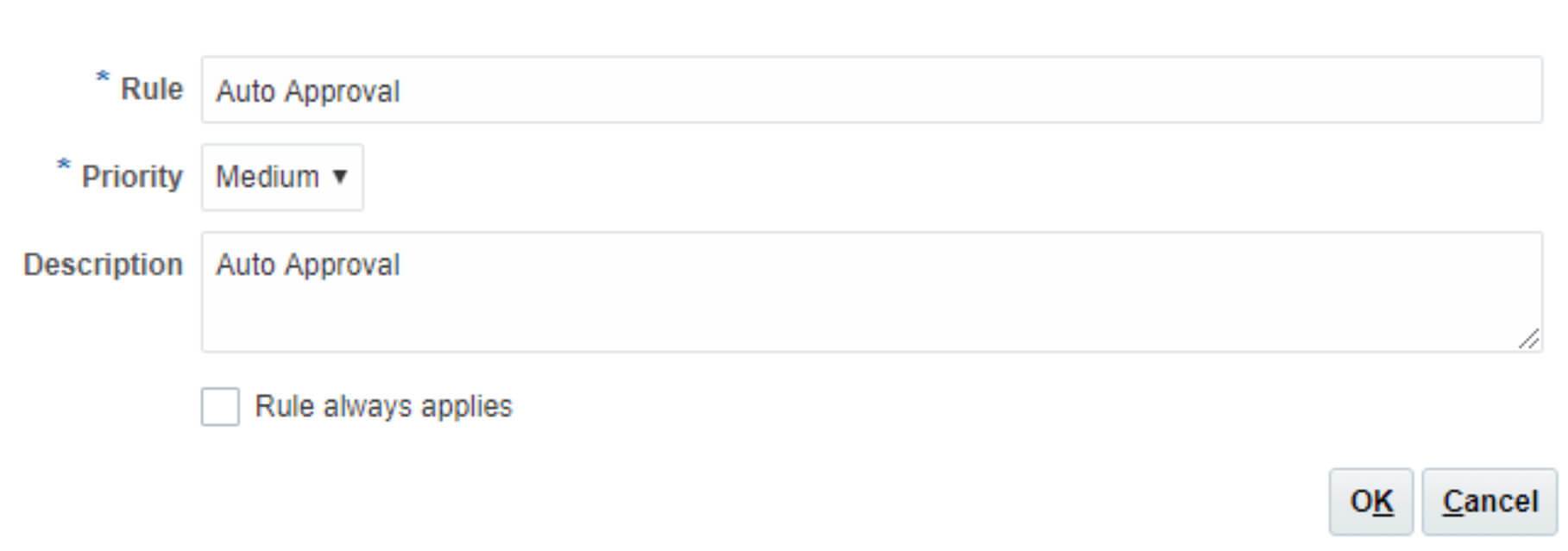
2. Conditions
After creating Rule, Add Condition to the Rule.

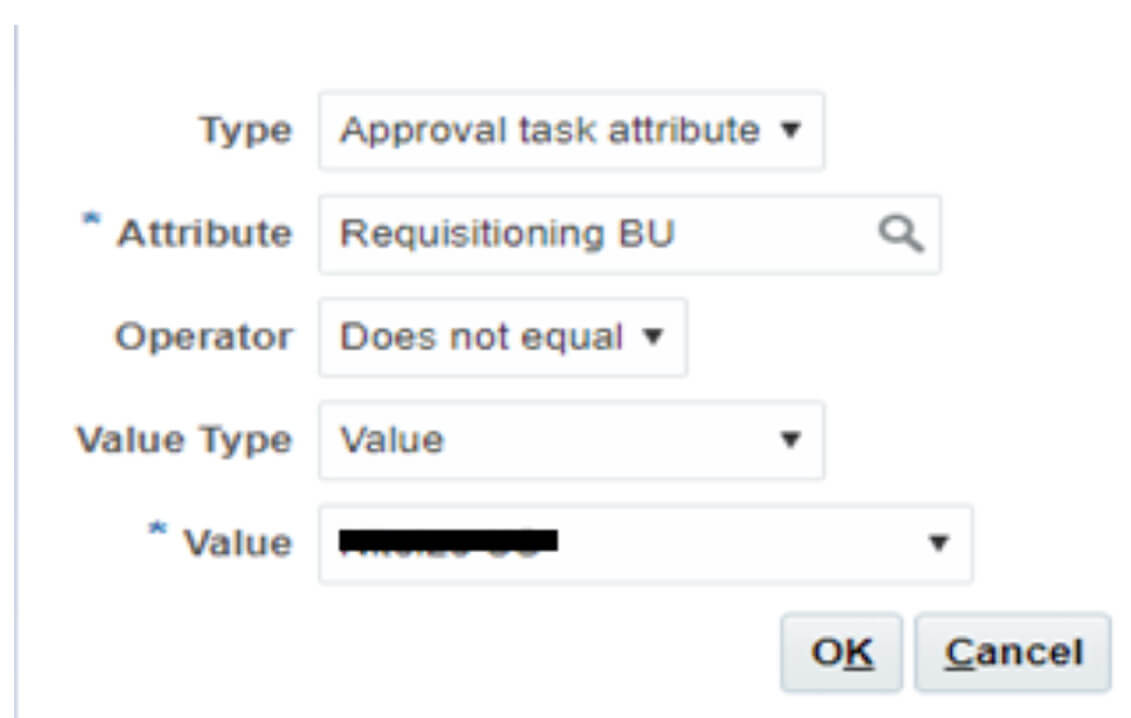
3. Actions:
Click on Add Actions.

Example: –
Action Type: – Approval required
Route Using: – Single Approver
User Type: – Worker
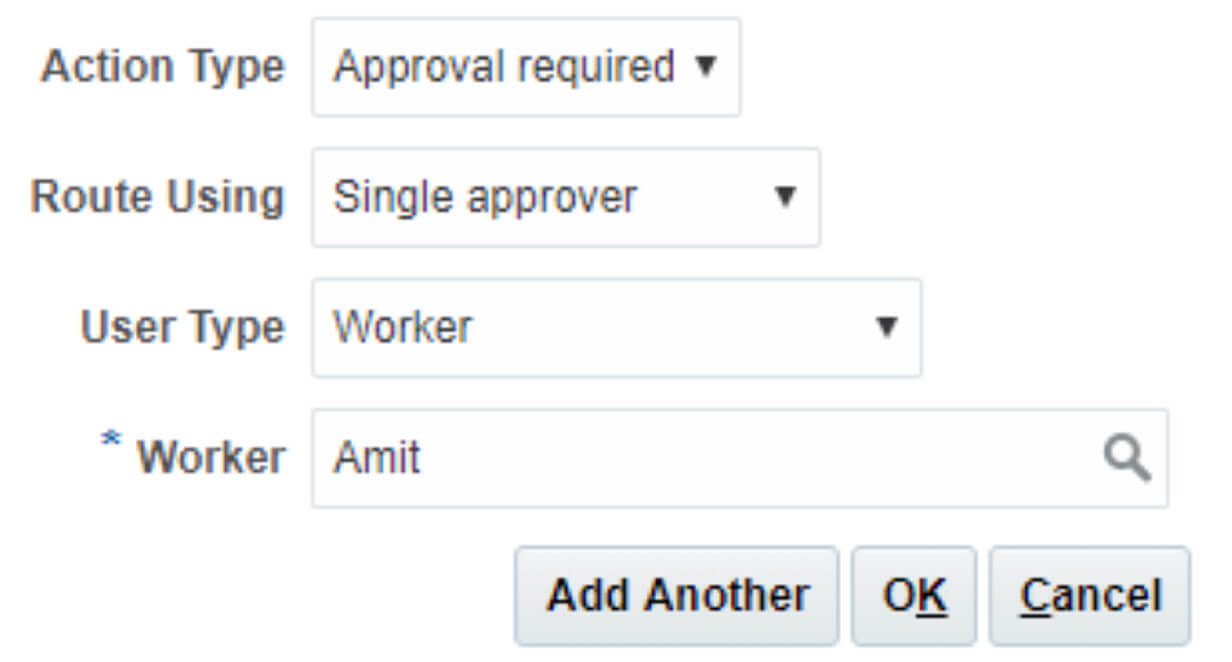
Once all the steps are done. Save the Rule, Enabled, and Deploy it.
About the Author

Abhishek Bhatele is working with Trinamix Inc. as an Associate Business Analyst with extensive experience in Oracle SCM Cloud. His area of expertise is Procurement Management, Inventory Management, Order Management and System Administration.